Superimpose Module plugin can add left and right module columns that are also responsive - can disappear on bigger screens. There are also some additional module positions for various needs.
| Superimpose Module plugin for Joomla! ...only EUR 9.00! |
 |
30 days 100% money back guarantee.
We take customer satisfaction very seriously. If you're unsatisfied for any reason please don't hesitate to contact support to receive full refund. |
Plugin adds the following module positions:
superimpose-left- that is displayed to the left of the templatesuperimpose-right- that is displayed to the right of the templatesuperimpose-over- superpositioned over contentsuperimpose-custom- position can be customised via csssuperimpose-direct- doesn't add markup, just places module code inBODY
Overview of the positions added:
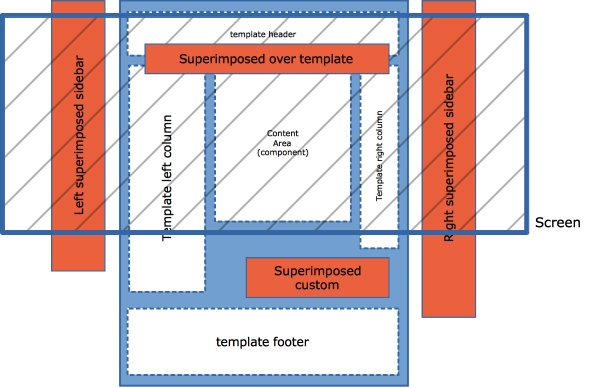
Demo
Superimpose Module plugin creates additional left and right sidebars on this page. Please note that sidebars created by Superimpose Module plugin will be visible only on larger screens (width at least 1280px).z
z
z
z
Page is made especially for scrolling so that you can see how AFM inside Superimpose Module operates.
z
z
z
z
Please scroll some more.
z
z
z
z
Are you scrolling yet?
z
z
z
z
Lorem ipsum!
z
z
z
z
Dolor sit amet!
z
z
z
z
Consectetuer adipiscing elit!
z
z
z
z
I hope you had to scroll to read this sentence. If you didn't... try to reduce the size of your browser window.
